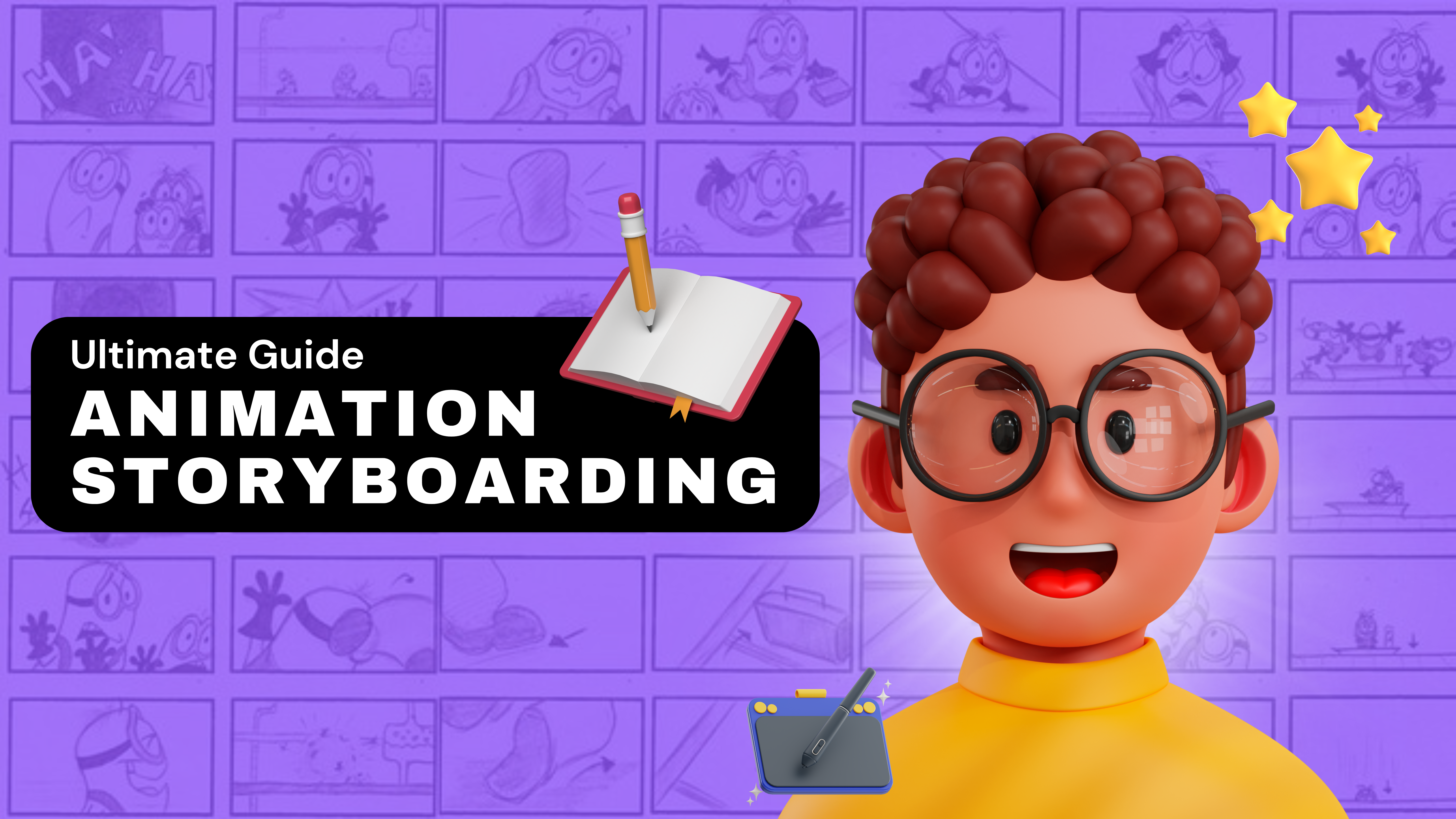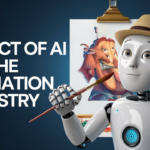Animation storyboards are an essential tool in the animation world. It serves as a visual roadmap for creators to plan and organize their animation projects. Be it a 2D or 3D animation, motion graphics, or animated video, storyboarding plays a vital role in turning ideas into reality.
Storyboards play an important role in the animation production process. It constitutes an important communication tool, which facilitates collaboration and ensures a shared vision among team members.
Storyboards allow creators to visualize story progression, plan scene transitions and set the desired pace and timing for each animation sequence. Beyond simple visuals, storyboarding also helps identify potential challenges early in the production phase, allowing for adjustments before significant resources are invested.
This process improves efficiency, streamlines the overall animation process, and helps create a cohesive and engaging final product. Essentially, the animation storyboard is the foundation upon which the entire animation project is built. It plays a vital role in translating creative ideas into visually appealing and well-executed animated content.
In this comprehensive guide, we’ll explore the concept of animation storyboarding, its history, its meaning, and the step-by-step process of creating an effective storyboard for animation projects.
What is an Animation Storyboard?
An animation storyboard is a series of illustrations or images that represent the keyframes of a story. It serves as a template for an animation project, guiding animators, directors, and other team members in visualizing the flow and composition of scenes. Each panel of the storyboard typically includes details such as character poses, expressions, camera angles, and background elements, providing a comprehensive overview of the animation’s story.
The History of Animation Storyboards
The concept of storyboards dates back to the early days of animation. Walt Disney and his team were among the pioneers who recognized the importance of planning and organizing animation sequences. In the 1930s, Disney introduced storyboards as a way to streamline the animation process for films like “Snow White and the Seven Dwarfs”. Since then, storyboarding has become a common practice in the animation industry.
Need for Storyboard in Animation

1 Story Visualization: – Storyboards serve as a visual representation of the story, allowing creators to see the scenes play out and how to connect
– Helps conceptualize the overall look and feel of the animation
2 Communication tools: – Acts as a communication bridge between team members, ensuring a common understanding of the project’s visual elements
– Facilitate discussions and collaboration between animators, directors, and other stakeholders
3 Planning efficiency: – Provides a structured plan for animators, helping to organize scenes, characters, and actions
– Streamline the production process by providing a clear roadmap for each stage of an animation project
4 Identify problems early: – Enables early detection of potential problems or challenges in the animation sequence
– Allows creators to solve problems before investing significant time and resources in the production phase
5 Rhythm and Timing: – Helps determine the rhythm and timing of each scene, ensuring a smooth and consistent animation flow
– Guides animators in creating a well-paced and visually appealing story
6 Feedback mechanism: – Is a platform to receive feedback from team members and stakeholders
– Makes it easier to modify and improve before moving on to the final animation stage
7 Style Consistency: – Ensure consistency in character design, backgrounds, and overall visual style throughout the animation
– Avoid possible deviations due to lack of coherent planning
8 Cost-effective production: – Reduces the possibility of rework or major changes in later stages, saving time and resources
– Improves overall profitability of animation production
9 Creative Exploration: – Provides space for creative exploration and experimentation, allowing animators to visualize different options before finalizing the animation
Steps to Make a Storyboard for Animation

1 Script analysis: – Carefully study the script to identify key scenes, characters, and actions
– Extract important visual elements that need to be represented in the storyboard
2 Divide the script into scenes: – Divide the script into individual scenes, ensuring organization and ease of management
Year – Each scene represents a key moment in the animated film’s story
3 Sketch Thumbnails: – Create small, quick sketches (thumbnails) for each scene
– Focuses on capturing layout, character, and key visual elements in a simple form
4 Storyboards: – Develop detailed storyboards based on initial thumbnails
– Includes character poses, expressions, camera angles, and background details for each panel
5 Sequence and timing: – Arrange the panels in the correct order to show the flow of the animation
– Consider the timing and pacing of each scene to ensure the story is coherent
6 Add notes: – Include any notes or annotations needed to guide the instructor and other group members
– Notes can highlight specific actions, transitions, or important details
7 Digitize: – Consider digitizing storyboards with software for a more efficient workflow
– Digital tools provide flexibility and ease of collaboration, especially on team projects
8 Review and refine: – Review the completed storyboard to ensure overall consistency and effectiveness
– Collaborate with team members to gather feedback and make necessary improvements
9 Finalization: – Finalize the storyboard for production, ensuring an accurate representation of the animation’s creative vision and direction
– The finished storyboard serves as a guide for the animation team during production
Why Do Animators Use Storyboards?
Animators use storyboards for many reasons:
1 Planning: Storyboards help animators plan the visual elements of each scene, ensuring uniformity and consistency.
2 Communication: Storyboards facilitate communication between team members by providing a visual reference for discussions and comments.
3 Problem Solving: Identifying potential problems early in the process allows animators to address and resolve problems before production begins.
4 Efficiency: A well-organized storyboard streamlines the animation process, saving time and resources.
All the Stages in the Storyboard Animation Process

1 Pre-production
Scenario analysis and analysis: – Carefully study the script to identify key elements
– Divide the plot into individual scenes for efficient planning
– Thumbnail sketches: – Create small, quick sketches (thumbnails) for initial planning
– Thumbnails as a basis for detailed storyboards
2 Production: –
Create detailed storyboards: – Develop detailed storyboards based on thumbnails
– Includes character poses, expressions, camera angles, and background details
– Collaborate and refine: – Collaborate with other team members to gather feedback
– Refine the storyboard based on discussions, ensuring a coherent vision
3 Post-production: –
Complete animation: – Use storyboard as a guide for animation production
– Implement the visual elements described in the storyboard in the final animation stage
– Reply to comments: – Consider comments from team members and stakeholders
– Make necessary adjustments to improve overall animation quality
– Iterative Process:
– Storyboarding is often an iterative process during post-production.
– Changes and refinements may be made based on the evolving needs of the project.
- Digitalization:
– Digital Tools for Efficiency:
– Explore digital tools for the creation and management of storyboards.
– Digitalization enhances efficiency, collaboration, and the ease of making changes.
Animation Storyboard Examples
Animated storyboards come in a variety of styles, each tailored to the unique needs of the project
For example 2D Animation Storyboard: – Illustrates scene flow and character movements in traditional 2D animation
– 3D Animation Scripts: – Introduces the spatial and perspective dynamics inherent in 3D animation projects
– Cartoon Storyboard: – Reflects the exaggerated, bizarre elements typical of animated animation
– Motion graphics in storyboards: – Focuses on visualizing moving and dynamic elements for motion graphics sequences
These examples demonstrate the versatility of storyboards, which serve as visual blueprints for animators of different animation styles.
The Final Takeaway,
An animation storyboard is a fundamental aspect of the animation process, providing a visual foundation on which creators can build. Whether you are working on 2D animation, 3D animation, motion graphics, or animated films, storyboards serve as a guide, improving communication, efficiency, and overall quality of the project.